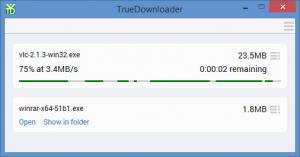TrueDownloader
1.33
Size: 2.44 MB
Downloads: 4587
Platform: Windows (All Versions)
Even with a fast Internet connection, downloading large files can take a long time. Download managers can give you a significant speed boost, but they usually get in your way and hinder your work. Instead of simply clicking a link and waiting for the download to complete, you have to interact with various menus and options. TrueDownloader makes everything much easier. It combines the simplicity of a browser's downloading functions with the increased speed of a download manager. While using this browser plug-in, you will notice that your downloads are much faster and you won't have to make any kind of settings.
TrueDownloader is absolutely free and it can be used on all modern Windows platforms. It works with any popular web browser and it doesn't need to be installed. All you have to do is download and run an executable and the extension will be installed automatically on your web browsers. If a browser is already opened, you should save your work, because the plug-in will restart it.
Once TrueDownloader is installed on your web browser, you can start downloading files from the Internet as usual, but the extension will take over the download. While downloading one or more items, the application will display the progress on a small window. When the process is complete, you may click different options, to open a file or show its location on an explorer window.
Apart from the aforementioned progress window, TrueDownloader doesn't come with any other menus. The application employes multi-thread downloading techniques and other cutting edge technologies to increase the downloading speed.
Pros
You can download large files much faster. The application doesn't burden you with any menus and settings. It allows you to download as usual, without getting in your way.
Cons
The possibility of setting a different download folder would be a welcome feature. With TrueDownloader, you can enjoy the fast downloading speed of a download manager, without any of its complicated options.
TrueDownloader
1.33
Download
TrueDownloader Awards

TrueDownloader Editor’s Review Rating
TrueDownloader has been reviewed by Frederick Barton on 02 Apr 2014. Based on the user interface, features and complexity, Findmysoft has rated TrueDownloader 5 out of 5 stars, naming it Essential